What’s New: Sync WordPress Blog Posts to Your MaxGood.work Avatar Expertise Using the MaxGood.work Plugin
With the new Push Post to MaxGood plugin, you can now sync WordPress blog posts directly to your MaxGood.work avatar. This WordPress-to-Avatar integration ensures every article you publish is automatically added into your avatar’s expertise
Why Sync WordPress Blog Posts to Your MaxGood.work Avatar Expertise?
You didn’t become a sought-after coach merely by delegating presence. You became trusted by showing up — in voice, action, and detail.
Our new WordPress plugin for MaxGood.work avatars lets you publish your original thinking from your WordPress blog or site and instantly send that content into your Avatar’s Expertise. It makes content upload easy and convenient, without compromise.
This plugin allows you to push any published blog post directly into your AI coaching avatar’s expertise. That means every time you publish a new article, your avatar’s knowledge can be automatically updated with a single Push Post button from your WordPress “All Posts” view.
With this feature, your avatar can serve your content to clients, students, or team members seamlessly — ensuring your latest blog articles become a living knowledge base inside your Avatar Expertise.
How to Sync WordPress Blog Posts to Your MaxGood.work Avatar Expertise.
Follow these steps to set up the plugin and integrate your WordPress blog with your MaxGood.work avatar:
1. Get a MaxGood.work Avatar Account & a WordPress Account
If you don’t already have one, visit our website at MaxGood.work to sign up for an avatar account.
You’ll also need a WordPress admin account that allows you to add and manage plugins.
2. Prepare Your Avatar for Content
On your MaxGood.work avatar dashboard, open the Expertise tab.
Create a title named “Blog Articles.”
Click “Manage Contents” to find your Title ID (the long code at the end of the URL when the manage content page is opened).
3. Download and Install the Plugin on WordPress
Download the Push Post to MaxGood.work plugin file here – push-post-to-maxgoodwork
Disclaimer:
This plugin is provided as is and without any warranty or guarantee of any kind. By downloading or installing it, you accept full responsibility for its use. MaxGood.work makes no promises about performance, reliability, security, or fitness for any particular purpose.
Because the internet is inherently insecure, we strongly recommend that you scan all downloaded files with reputable antivirus or malware detection tools before installing them on your WordPress site.
To the fullest extent allowed by law, MaxGood.work and its contributors are not liable for any damages, data loss, or other issues that may result from using this software. Use it entirely at your own risk.
Please note: The plugin is not listed on the WordPress Plugin Directory so you can only get access to it through the download link embeded above.
Upload the plugin file to WordPress, then install and activate it. Please note The plugin is not listed on the WordPress Plugin Directory, so it cannot be found through search.
If you have any issues using the plug-in please reach us via email -@support@maxgood.work, or via our MaxGood.work WhatsApp support group.
4. Connect the WordPress Plugin to Your MaxGood.work Avatar
In the plugin settings, enter your MaxGood.work Organization ID (found in your Avatar Admin panel > Account tab).
Add your Title ID from Step 2.
Choose whether to push blog posts only, or also include pages if needed.
Your post content will be automatically formatted into content chunks with titles in your Avatar Expertise.
5. Push and Publish Content
The plugin has two key functionalities:
Manually push existing posts
From your WordPress “All Posts” list, select a published article and click “Push to MaxGood.work now.”
This ensures older posts get added into your Avatar Expertise.
Automatically push new posts
Once the plugin is connected, any newly published blog post will automatically sync to your avatar under the “Blog Articles” title.
With both manual and automatic push, your avatar can stay fully up to date with your published blog content.
What Does Syncing WordPress Blog Posts to MaxGood.work Mean for Coaches?
Your content is the heart of your coaching practice. By syncing your WordPress blog posts to your MaxGood.work avatar, you:
Keep your avatar expertise updated with your latest thinking and areas of knowledge.
Provide clients and prospects with immediate, AI-powered access to your insights.
Save time by easily updating your avatar expertise while scaling your influence.
See It In Action – Syncing WordPress Blog Posts to MaxGood.work
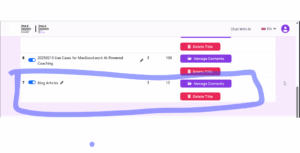
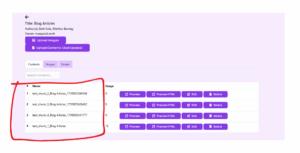

Want to try out the Plugin? Download it here:
Disclaimer:
This plugin is provided as is and without any warranty or guarantee of any kind. By downloading or installing it, you accept full responsibility for its use. MaxGood.work makes no promises about performance, reliability, security, or fitness for any particular purpose.
Because the internet is inherently insecure, we strongly recommend that you scan all downloaded files with reputable antivirus or malware detection tools before installing them on your WordPress site.
To the fullest extent allowed by law, MaxGood.work and its contributors are not liable for any damages, data loss, or other issues that may result from using this software. Use it entirely at your own risk.
Benefits of Using the Push Post to MaxGood.work Plugin
Saves time: Publish once, distribute to your avatar automatically.
Convenience: No manual copying or extra uploads — your content lives where your avatar can use it.
Preserves your voice: Your articles become part of the avatar’s knowledge, so every client interaction remains unmistakably you.
Current Constraints of the Plugin.
- The plugin does not show push status (e.g., success confirmation).
- If you update a blog post in WordPress, the changes do not automatically update in your avatar’s expertise. You’ll need to manually add the updated part of the blog content to your avatar on MaxGood.work.
- The Plug-in does not push media content like images or audio into your avatar expertise.
Ready to Sync WordPress Blog Posts Directly to Your MaxGood.work Avatar Expertise?
The Push Post to MaxGood plugin is available now. If you’re already an avatar owner and have a WordPress blog, request the plugin file from us and add it to your site today. Start automating your content uploads and keep your avatar’s expertise fresh.


